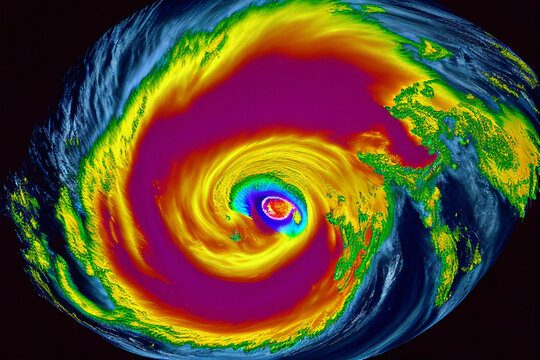Comprehensive Post-Hurricane IT Department Recovery Checklist
Damage Assessment & Recovery
- Assess Physical Damage
- Take photos of all damage to equipment, servers, and infrastructure.
- Inspect Data Center
- Check for water damage, power outages, or physical threats.
- Conduct Environmental Checks
- Verify humidity and temperature levels in data centers and server rooms.
- Inventory Hardware
- Take an inventory of all hardware to assess damage or loss.
- Evaluate Peripheral Devices
- Check all peripherals (printers, scanners) for functionality.
- Secure Data Access
- Confirm that data access controls are in place and functioning.
Data Backup & Application Testing
- Verify Backup Integrity
- Ensure all data backups are intact and accessible.
- Test Backup Restoration
- Perform a test restore from backup to validate processes.
- Test Critical Applications
- Ensure all mission-critical applications are functional and accessible.
- Review Non-Critical Applications
- Assess the functionality of less critical applications.
- Conduct User Accessibility Tests
- Ensure all employees can access necessary systems and applications.
- Ensure Database Functionality
- Verify that all databases are operational and accessible.
Communication & Stakeholder Engagement
- Communicate with Stakeholders
- Send updates to key stakeholders regarding recovery status and timelines.
- Establish Alternate Communication Channels
- Set up temporary communication channels if primary systems are down.
- Verify Communication with External Vendors
- Ensure external vendors are informed and operational if services are needed.
- Draft FAQs for Employees
- Prepare a list of frequently asked questions regarding IT services post-storm.
Support Desk Operations
- Reinstate Help Desk Operations
- Ensure support desk is staffed and operational for employee assistance.
- Implement Ticketing System
- Ensure the ticketing system is functioning for tracking issues.
- Train Help Desk Staff
- Provide training for staff on handling post-recovery issues.
- Establish Escalation Procedures
- Ensure there are clear escalation procedures for unresolved issues.
Security & Compliance
- Verify Security Protocols
- Check that security protocols and firewalls are active and functioning.
- Conduct Security Audits
- Perform a security audit to identify any vulnerabilities post-storm.
- Update Compliance Documentation
- Ensure compliance documentation reflects any changes in protocols.
- Review Access Permissions
- Audit user access permissions to ensure they are appropriate.
Documentation & Continuous Improvement
- Review and Update Documentation
- Update all IT documentation to reflect any changes in systems or processes.
- Prepare a Recovery Report
- Document the recovery process, noting challenges and successes for future reference.
- Conduct a Post-Mortem Analysis
- Analyze the recovery process to identify areas for improvement.
- Plan for Future Mitigation
- Discuss and document lessons learned for future hurricane preparedness.
Infrastructure & Systems Check
- Check Network Connectivity
- Verify that internet and intranet connections are operational.
- Review Telephony Systems
- Ensure phone systems (VoIP, landlines) are operational.
- Confirm Cloud Services Functionality
- Ensure that cloud-based services and applications are working.
- Verify Remote Access Systems
- Ensure VPN and remote access systems are operational.
Team Coordination & Support
- Coordinate with Other Departments
- Collaborate with other departments to assess their IT needs and support.
- Conduct a Team Meeting
- Hold a meeting to discuss recovery efforts and gather feedback from the team.
- Establish Team Roles
- Define roles and responsibilities for team members during recovery.
- Schedule Regular Check-ins
- Set up a schedule for ongoing check-ins to monitor system performance and user needs post-recovery.
Future Planning & Community Engagement
- Create a Disaster Recovery Plan
- Document a comprehensive disaster recovery plan for future incidents.
- Engage with Local Community Resources
- Reach out to local IT organizations for shared resources or support.
- Review Vendor Support Contracts
- Ensure all vendor contracts are up to date and meet recovery needs.
- Communicate Recovery Timeline to Staff
- Provide clear timelines to staff for when services will be fully restored.
By following this extended checklist, your IT department will be better equipped to recover efficiently and effectively after a hurricane. If you need supplemental support, NextGen IT Advisors would be more than happy to arrange a call to further understand your needs.